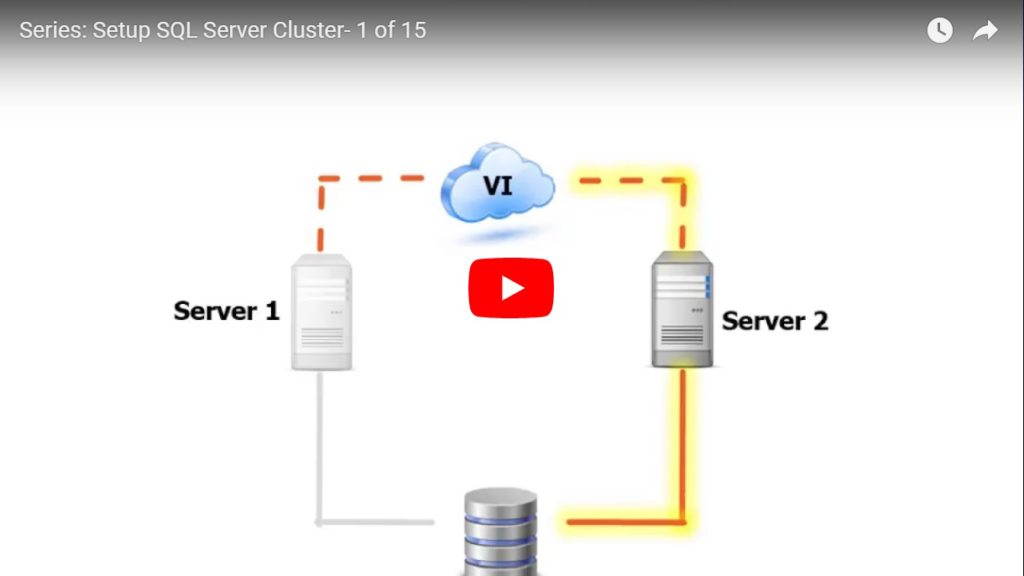MinionWare president Sean McCown released an entire training course on SQL Server clustering for FREE over at MidnightDBA.com!
This series is meant to show you how to create a clustered environment in Virtual Machines, so you can test them and learn clustering. Series videos:
- Intro to Clustering– This video starts the process off by explaining what clusters are, how they work, and when to use them.
- Creating VMs and VM Basics – This video discusses VM basics, and creates the VMs to be used in the cluster.
- Setup Domain – How to set up a domain to house your cluster.
- Build Cluster Nodes – Building the cluster nodes.
- Install Clustering and Disks – Installing clustering, creates the virtual disks, and adds the virtual disks to each node.
- Mount Disks and Create Cluster – Mounting the virtual disks on the node servers, creates the windows cluster itself, and adds the nodes to the new cluster.
- Prepare Windows for SQL Install – Preparing both nodes to have SQL Server installed.
- Install SQL Server on Node1 – Install SQL Server on Node1 and add it to the cluster.
- Install SQL Server on Node2 – Install SQL Server on Node2 and adds it to the cluster.
- Cluster Resources and Test Failovers – Look at the resources for our new SQL Server cluster, explains clustered services, looks at owner nodes, and does some test failovers.
- Failover in Detail – This video discusses failover in more detail.
- Failover in PowerShell – This video discusses failing over in PowerShell.
- Understand Connecting to SQL Clusters – This video discusses understanding connecting to a SQL Server cluster.
- Get Cluster Info from SQL Server – This video discusses getting cluster info from SQL Server.
- Add DTC to Cluster Resources – This video discusses installing DTC into the cluster as a resource.