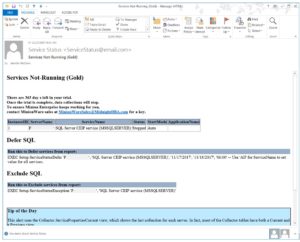- In Part 1 we covered the philosophy of environment monitoring, and how to register servers.
- In Part 2 we configured error log search terms, and got some good “navigating ME” tips.
Today let’s talk a little bit about configuring alerting, handling email alerts, and a quick note on applications and roles.
Configure Alerting
Minion Enterprise comes with a set of alerts – each with custom thresholds – all configured. Of course, each environment will have its own requirements and quirks.
You can set thresholds, deferments, and/or exceptions for:
- Missing Backup alerts
- Drive Space Full alerts
- Error Log Search Term found alerts
- Instance Configuration (sp_configure) alerts
- Replication Latency alerts
- Service Status alerts
- Weak Password alerts
You can also turn data collections “off” for one or more servers, by inserting one or more rows to the dbo.CollectionExceptionsServer table.
For information on configuring alerts, see How To: Configure Alerting.
Handle Email Alerts
Inevitably, something will trigger an email alert. Alerts in ME are designed to be aggregated and actionable. For example, the following email alerts us to SQL services with “Auto” start mode, which are stopped:
In this email, we can easily see that:
- The alert applies to “Gold” servers.
- The only server we’re alerting on is P___.
- The service that’s stopped is “SQL Server CEIP service (MSSQLSERVER)”.
- We have ready-made code available to us, to defer or exclude this service from alerting.
All of the MinionWare alerts follow these conventions.
Note: We do not believe in junk alerts, inactionable alerts, or alert storming. Take the necessary actions to make sure the alerts you receive are real alerts!
In this example, I personally considered running the Setup.ServiceStatusException code, because I don’t need emails for CEIP (customer feedback program) alerts for this server, ever.
Come to think of it, I don’t need alerts for this service on any server! So I make the exception global:
UPDATE dbo.ServiceStatusExceptions SET InstanceID=0, Comment='Never alert on CEIP service on any instance.' WHERE ServiceName like '%CEIP%';
For more information, see Service Down Alerts.
Set Roles, Applications, Application Owners, and/or Environments
We often refer to different servers not by their name, but by their associated function or application. Minion Enterprise provides a way to define applications and roles for your servers. For each application you wish to define, you’ll need to insert:
- the application information
- the server’s role for this application (e.g., Database, SSIS, SSRS, etc.)
- the application’s environment on this server (e.g., production, test, etc.)
- the associated SQL instance
For instructions, see How to: Define Applications.
Next time we’ll talk more about what you can do with Minion Enterprise. In the meantime, feel free to look around the online documentation!