In the SQL Server database management, gathering fragmentation statistics can be kind of a black box: it’s time-consuming, and you have no idea how far along it is.
Enter Live Insight, a game-changer within Minion Reindex that provides real-time visibility into the process.
Live Insight gives you progress every step of the way.
- What’s been done already?
- How many indexes are left?
- Which table and index are currently under analysis?
Yup, yup, and yup. Look:
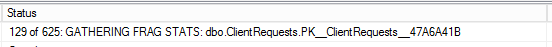
In production environments, I use this almost every day. I honestly don’t know what we ever did without it.
Enable, disable, and customize Live Insight
Live Insight is activated by default. But if you accidentally deactivated it, check Minion.IndexSettingsDB table to make sure LogProgress = 1.
But wait, there’s more! You may not want Live Insight for every table in your database. That’s exactly why we made Minion Reindex flexible, allowing you to:
- turn Live Insight off entirely, or
- toggle Live Insight on or off for specific tables, or
- turn Live Insight off for an entire database, and then enable it for specific tables within that DB.
This is just one of the many useful features MR provides.
We hope these insights help you harness the full potential of Minion Reindex, making index maintenance a breeze.
Further resources
- Download Minion Reindex
- See our MR video playlist
- MR documentation online