- Windows-R to get a Run dialogue.
- Type powershell.exe restart-computer
- And your computer restarts!
I like this a good deal better than all the hunting around with a mouse to find the durn power icon, wherever they’ve moved it THIS week.
I also dig being in a PowerShell window and being able to open the output file I just generated, with the command notepad.exe c:\temp\filename.txt. I am nothing if not lazy efficient.
What other fripperies can we use in PowerShell?
So I got to thinking…PowerShell must know where Notepad.exe is – namely, in c:\windows\system32. So it must (of course) be able to run other system EXEs really easily.
I began scrolling through the extensive list of apps in the sys32 folder, and stumbled across:
![]()
*snortlaugh*
Sure enough, you can “launch” the command window from within PowerShell. It looks a little like this:
Yes, this is silly, and mostly useless. But it’s fun. Or more to the point, funny.
Okay but seriously, why are we talking about this?
Mostly because it amused me. But also to remind you that there’s good work to be simplified with PowerShell, and sometimes some good fun to be had, too.
You can, for example:
- Launch the control panel with control.exe
- Or MS Paint, mspaint.exe (I’m not the only one that still uses this!)
- Or Magnify, magnify.exe
If you’d like to learn PowerShell, check out the Beginning PowerShell session on our Events page, and the PowerShell tutorials on MidnightDBA.com.
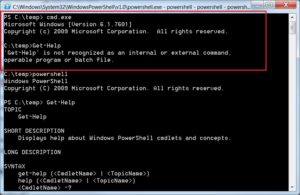
Comments are closed.