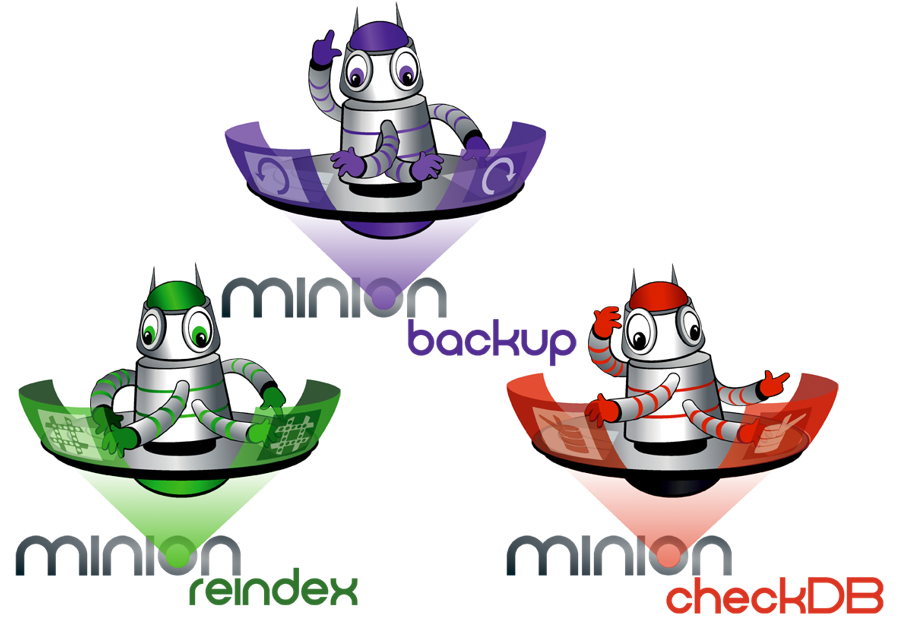Now you have a single installer for all three modules, plus new features and fixes for the entire backup and maintenance suite!
Minion Backup and Minion CheckDB got some important fixes, but it’s Minion Reindex that’s the real star of this release. MR was added to the unified installer, got on board the table-based scheduling bandwagon, and received an overall shine, polish, and upgrade. See “New in Reindex”, below!
Download and install
First, download Minion Maintenance from either Minion Backup, Minion Reindex, or Minion CheckDB…it’s the same system no matter where you download it!
Next, extract the files and install using the Minion Install Guide document that’s included in the download.
 New in Reindex
New in Reindex
New features:
- Reindex heaps:Â New setting in the settings tables lets you choose whether to reindex heaps, or not.
- Database groups:Â Minion Reindex DB groups for include and exclude.
- Updated internals: MR now uses the DBMaintSQLInfoGet function, like MC and MB do.
- Scheduling: The Minion.IndexMaintSettingsServer table provides table-based scheduling, just like Minion Backup and Minion CheckDB.
- Install: New Powershell installer!
- “Current†views: Minion.IndexMaintLogCurrent and IndexMaintLogDetailsCurrent show you the most recent set of activity.
Issues resolved:
- Fixed: Some errors were not captured in the log tables.
- Fixed: Japanese/international characters in a table name caused errors.
- Fixed: Performance issues.
- Fixed: Issue with object names in brackets. If object names have square brackets in the name, it will cause a syntax error. We now surround object names in double quotes instead of brackets.
- Fixed: Issue with running PrepOnly then RunPrepped immediately after, in the same window.
- Fixed: Formatting issues in Minion.HELP.
- Fixed: Updated code “section†comments.
 New in Backup
New in Backup
- Added delete for SyncCmds
- Fixed: Creating “Christmas tree folders” when using robocopy with multiple files.
- Fixed: Missing a couple of entries in the InlineTokens table.
- Fixed: Some sync commands being written to SyncCmds table even though SyncLogs is 0.
- Fixed: Wasn’t logging properly when a DB is in an AG.
- Fixed: Formatting issues in Minion.HELP.
- Fixed: Wrong restore location when restoring to a named instance and the path is being converted from a local drive.  The instance name was being included in the UNC path.
 New in CheckDB
New in CheckDB
- Fixed: Data explosion for remote CheckDB results pull. Remote runs were pulling all of the CheckDBResult data instead of just for the current run.
- Fixed: ServerName not populating correctly for remote CheckDB for the Minion Enterprise import.
- Fixed: MinionTriggerPath wasn’t set correctly for the base folder.
- Fixed: Databases with periods or other special characters may not import into Minion Enterprise for central reporting. Changed delimiter for the import process to accommodate this better.
Download Minion Maintenance from any of the maintenance pages today! Minion Backup, Minion Reindex, or Minion CheckDB.